What is a Text to Speech (TTS) Reader?
The online text to speech (TTS) reader is a free web-based software that converts written text into audible speech. It's accessible via all modern web browsers such as Chrome, Edge, Safari, Firefox, etc.
The tool uses the 'Speech Synthesis' technique that converts the inputted text into phonetic sounds and combines them into spoken words.
It's widely used across media production, education, content creation, and many more fields.
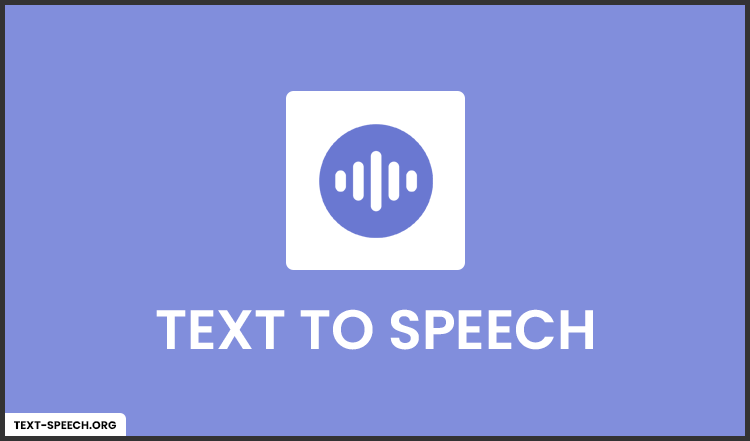
How Does the Text to Speech Converter Work?
Follow the simple steps below:
- First, enter or paste the text that you want to convert into speech. You can also import the text (.txt) file using the 'Open File' button.
- The text to voice reader provides many realistic voice options in different languages. So, select the appropriate one from the dropdown options.
- Also, the tool allows you to change the voice conversion speed. By default, it's '1x' and that is normal. You can change it if needed.
- Now press the 'Play' button. As a result, the tool starts generating sound and reading the inputted text with a selected voice. It also highlights text while it is being read aloud.
- Press the 'Next' or 'Prev' button to move to the next or previous line.
- To pause the speech, press the 'Pause' button.
- The 'Stop' button is used to stop the speech conversion.
- For new conversions, press the 'Reset' button. It will reset all the options and make the input box empty.